Get The Most Out Of MiM
MiM is a new way to engage with you to play music in minutes. It does not expect you to have any musical training or to understand musical notation and it does not force you to play at a speed that makes it frustrating or difficult (if not impossible to play along to).
Download the App, it’s a free download and let it install on your device. You get two free songs with the App, Frère Jacques and Hush Little Baby (also known as Mocking Bird).
Quick Start
On opening the App you will see a number of menu items.
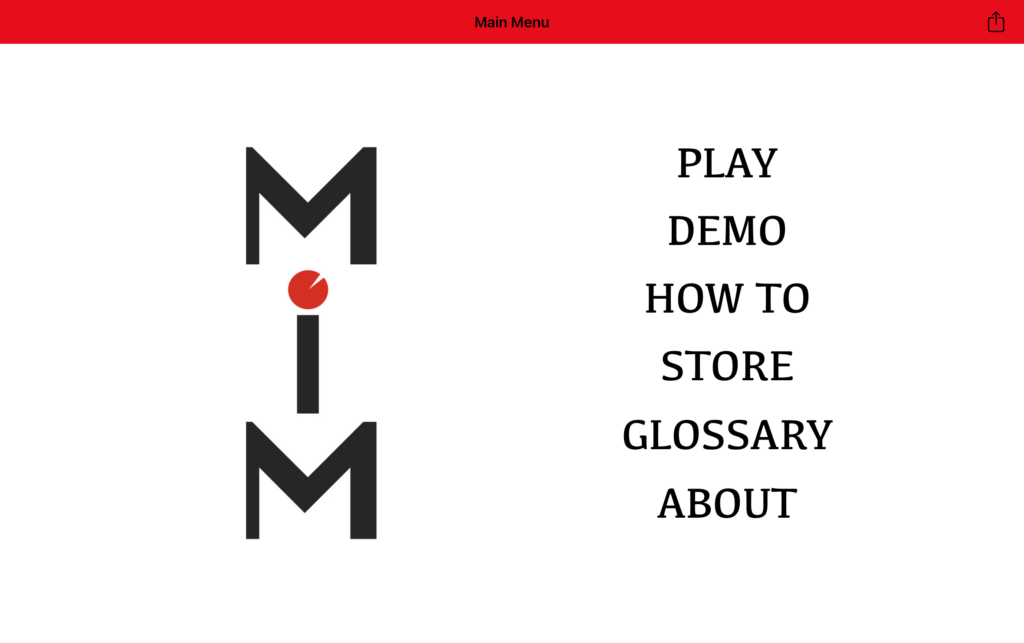
Select Your Song
Press Play and you will be presented with a list of songs in Stage 1 and Stage 2 versions.
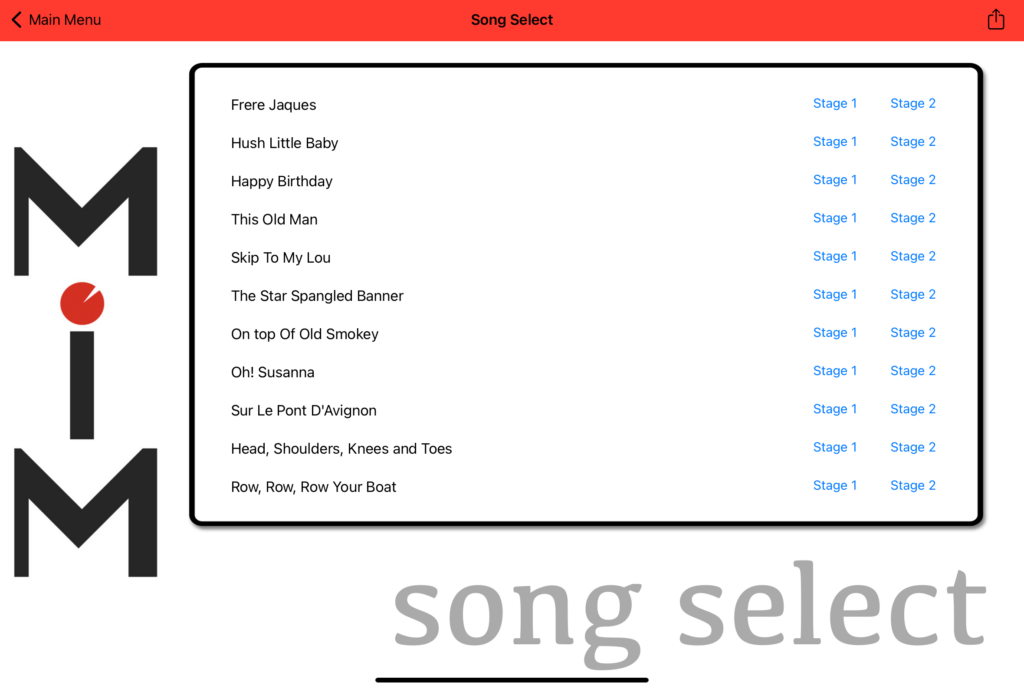
Play Your First Song
Stage 1 is the initial playing mode of the MiM App and you can select either of the two free songs and the App will change to show a keyboard and above that a series of letters (the notes to be played). The Keyboard also has letters on it which correspond in line with those notes shown above.
You should see this:
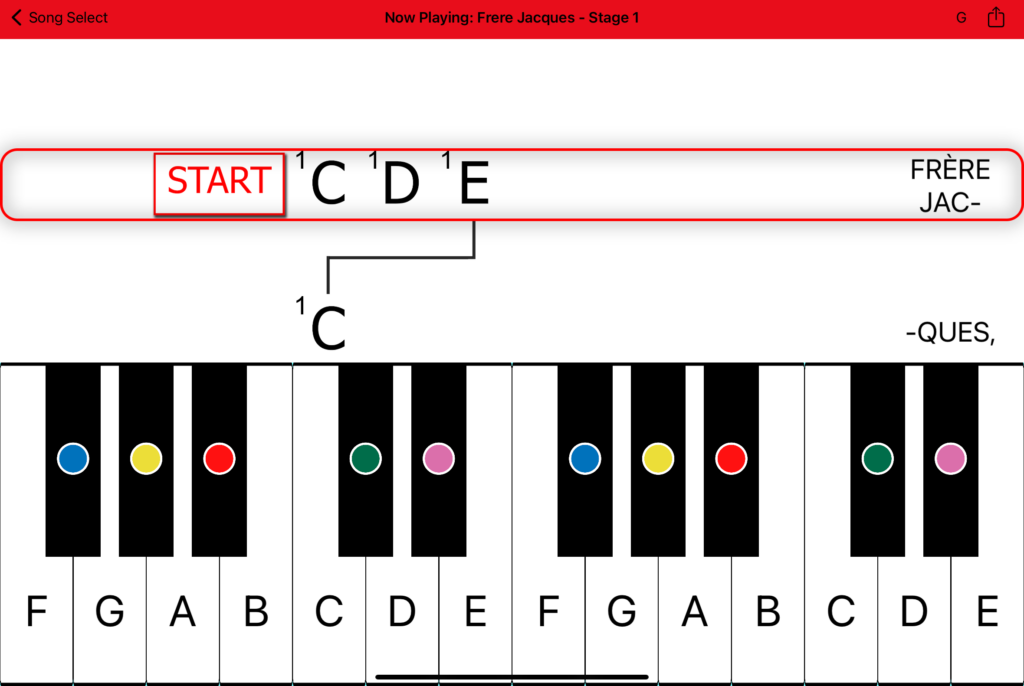
The first note is indicated by a letter near to the red START box, the note C. If you press the corresponding letter C on the keyboard below, the App will play the note. A correctly played note will turn green and then fade away. If you press the wrong note, the note changes to red and you are invited to play the correct note or press the RESET button that appears on the screen. The reset button takes you back to the start of the song.
How To Videos
This is a short video of Frère Jacques played as stage 1 in the MiM App:
This is Hush Little Baby (Mocking Bird) played as Stage 1 of the MiM App:
Take your time and once you get the hang of it you can speed up and play at a faster pace. The numbers by the notes are the beats or count and will assist you to play the notes for the correct duration for the song.
We wish you many happy hours of fun learning to play these songs.
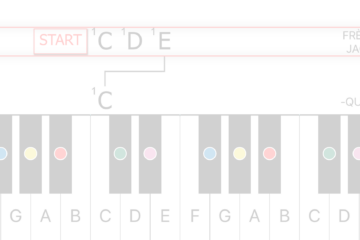

0 Comments